Best free WordPress plugins include Yoast SEO, Elementor, and WPForms. These plugins enhance SEO, design, and form creation.
WordPress plugins elevate your website’s functionality and user experience. Yoast SEO optimizes your content for search engines, improving your website’s visibility. Elementor offers a drag-and-drop interface, making design customization effortless. WPForms simplifies form creation, enabling easy contact form setup. These plugins are essential for any WordPress site, providing powerful features without cost.
By integrating these tools, you can boost your site’s performance, enhance user engagement, and streamline website management. Leveraging the best free WordPress plugins ensures your site remains competitive and user-friendly, without the need for expensive software.
Top Free Plugins
WordPress is a popular platform for creating websites. Many plugins are available to enhance its functionality. This post explores the best free WordPress plugins that are essential for any website. These plugins can help improve security, SEO, and overall performance. Let’s dive into the top free plugins that you should consider for your WordPress site.
Must-have Essentials
Some plugins are vital for any WordPress site. These ensure that your site runs smoothly and securely. Here are some must-have essentials:
- Yoast SEO: This plugin helps you optimize your content for search engines.
- Wordfence Security: It protects your site from hackers and malware.
- WP Super Cache: This plugin speeds up your site by caching your pages.
- UpdraftPlus: It allows you to back up your site easily.
- Contact Form 7: This plugin helps you create contact forms.
Yoast SEO is a great tool for improving your content’s visibility. Wordfence Security keeps your site safe from threats. WP Super Cache makes your site load faster. UpdraftPlus ensures you can restore your site if something goes wrong. Contact Form 7 lets visitors get in touch with you easily.
Niche-specific Choices
Some plugins are designed for specific needs. These can help make your site stand out. Let’s look at some niche-specific choices:
- WooCommerce: Perfect for creating an online store.
- LearnPress: Ideal for creating and selling online courses.
- Event Calendar: Great for managing events and bookings.
- bbPress: Useful for creating forums.
- Envira Gallery: Excellent for photo galleries.
WooCommerce is a powerful tool for e-commerce sites. LearnPress is perfect for educators who want to sell courses. The Event Calendar helps you manage events efficiently. bbPress allows you to build a community with forums. Envira Gallery showcases your photos beautifully.

Credit: aioseo.com
Seo Boosters
Many bloggers and website owners use WordPress because it is easy to use. But to make a site successful, you need the right plugins. Free WordPress plugins can help improve your site’s SEO. These plugins can boost your search engine ranking and make your site faster. Below, we explore some of the best free WordPress plugins for SEO.
Keyword Optimization
Keyword optimization is crucial for SEO. Plugins like Yoast SEO and Rank Math are very helpful. These tools suggest keywords and show how well your content is optimized. They also give tips to improve your content.
Yoast SEO has a feature called focus keyword. This tool checks if your keyword is in the right places. It looks at your title, headers, and content. If something is missing, Yoast SEO will notify you.
Rank Math offers a similar feature. But it also has a keyword rank tracker. This helps you see where your keywords rank in search engines.
Here are some key features of these plugins:
- Keyword suggestions
- Content analysis
- SEO tips and recommendations
Using these tools can make keyword optimization easier and more effective.
Site Performance Tools
Site performance is another important factor for SEO. A fast website ranks better in search engines. Plugins like W3 Total Cache and WP Super Cache can help.
W3 Total Cache improves your site’s speed by caching. Caching stores parts of your website so they load faster. This plugin also reduces the load on your server.
WP Super Cache works in a similar way. It creates static HTML files from your dynamic WordPress site. These static files load much faster than dynamic ones.
Here is a comparison of these two plugins:
| Feature | W3 Total Cache | WP Super Cache |
|---|---|---|
| Caching | Yes | Yes |
| HTML Minification | Yes | No |
| CDN Support | Yes | Yes |
Using these performance tools will help your site load faster. This can lead to better SEO and happier visitors.
Security Plugins
WordPress is a fantastic platform with a myriad of plugins that can extend its functionality. Among these, security plugins are crucial to safeguard your site from various threats. In this blog post, we will explore the best free WordPress plugins for enhancing your site’s security. Specifically, we will discuss plugins for malware protection and firewall solutions.
Malware Protection
Malware can wreak havoc on your WordPress site. Using a reliable malware protection plugin is essential. Some of the best free plugins for this purpose include:
- Wordfence Security: This plugin offers robust malware scanning. It identifies and removes malicious code.
- MalCare Security: Known for its comprehensive malware detection. It provides one-click malware removal.
- Anti-Malware Security: This tool scans your WordPress site for malware and backdoor vulnerabilities.
These plugins not only detect malware but also provide regular updates. Regular updates ensure your site is protected against new threats. They also offer real-time alerts to keep you informed.
Here is a comparison table for quick reference:
| Plugin | Key Features | Ease of Use |
|---|---|---|
| Wordfence Security | Malware scanning, real-time alerts | Easy |
| MalCare Security | One-click malware removal, comprehensive detection | Moderate |
| Anti-Malware Security | Backdoor vulnerability scans, malware detection | Easy |
Firewall Solutions
Firewalls act as a shield for your WordPress site. They prevent unauthorized access and block malicious traffic. Some of the best free firewall plugins include:
- Wordfence Security: This plugin includes a web application firewall. It blocks malicious IPs and offers real-time protection.
- Sucuri Security: Known for its efficient firewall features. It also provides security activity auditing.
- All In One WP Security & Firewall: This plugin offers a comprehensive firewall solution. It includes brute force login prevention and IP blocking.
These firewall solutions enhance your site’s security by blocking harmful traffic. They provide detailed logs and alerts for monitoring. Their easy setup makes them suitable for beginners.
Here is a comparison table for quick reference:
| Plugin | Key Features | Ease of Use |
|---|---|---|
| Wordfence Security | Web application firewall, real-time protection | Easy |
| Sucuri Security | Efficient firewall, security activity auditing | Moderate |
| All In One WP Security & Firewall | Brute force login prevention, IP blocking | Easy |
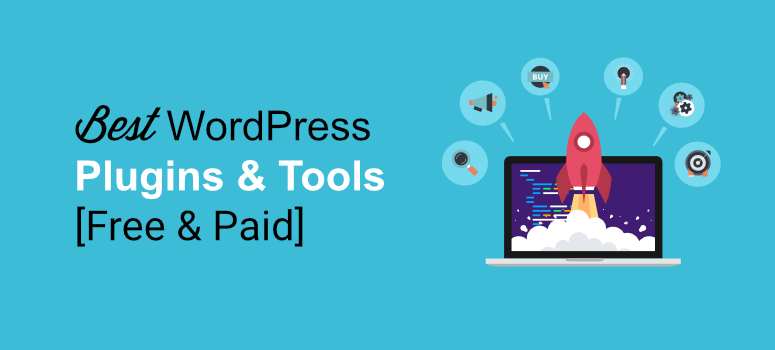
Credit: www.isitwp.com
Performance Enhancers
WordPress is a fantastic platform for creating websites. It offers various plugins to enhance performance. Performance Enhancers are crucial for making your site faster and more efficient. This blog post will discuss some of the best free WordPress plugins for improving your site’s performance.
Caching Solutions
Caching solutions can significantly boost your site’s speed. They store static versions of your pages. This reduces the load on your server. Some popular free plugins for caching include:
- W3 Total Cache – This plugin improves your site’s SEO and user experience. It does this by increasing website performance and reducing load times.
- WP Super Cache – This plugin generates static HTML files. It serves these files instead of processing heavier PHP scripts.
- Cache Enabler – This lightweight plugin creates static HTML files. It also comes with WebP support.
Using these plugins can make your site load faster. Fast-loading sites keep visitors happy. They also rank better on search engines.
Image Optimization
Images can slow down your website. Image optimization helps reduce the file size without losing quality. This makes your site load faster. Some great free plugins for image optimization are:
- Smush – This plugin compresses and resizes your images. It can also handle bulk optimization.
- EWWW Image Optimizer – This plugin automatically optimizes images as you upload them. It also optimizes images already on your site.
- ShortPixel Image Optimizer – This plugin compresses images and PDFs. It also supports WebP conversion.
Optimizing images can make a big difference. Your site will load quicker. Visitors will have a better experience. Search engines will also favor your site.
Contact Form Tools
WordPress is a great platform for building websites. One of its strengths is the vast array of plugins available. Some of the most useful plugins help create contact forms. Contact forms are essential for any website, allowing users to get in touch with the site owner. Many of these tools are free and easy to use. This post will look at some of the best free WordPress plugins for creating contact forms.
Drag-and-drop Builders
Drag-and-drop builders make creating forms simple and fun. You don’t need to know any coding. Just pick the fields you need and place them where you want. Some of the best plugins offer this feature for free:
- WPForms: A popular choice with an easy drag-and-drop interface.
- Contact Form 7: Another favorite, though it requires a bit more setup.
- Forminator: Offers many customization options and is very user-friendly.
These plugins save time and reduce errors. They also offer templates to help you get started quickly. With a drag-and-drop builder, you can create complex forms in minutes. This is perfect for busy website owners.
Spam Protection Features
Spam can be a big problem for contact forms. Many plugins include features to fight spam. These features can save you a lot of headaches. Here are some common spam protection features found in free plugins:
| Plugin | Spam Protection Feature |
|---|---|
| WPForms | Google reCAPTCHA |
| Contact Form 7 | Akismet Integration |
| Forminator | Honeypot Field |
Google reCAPTCHA helps keep bots away. It asks users to solve simple puzzles. This proves they are human. Akismet is another tool that filters out spam. It checks messages against a database of known spammers. The Honeypot field is a hidden field that traps bots. Humans can’t see it, so they won’t fill it out. These features ensure your forms stay spam-free.
Social Media Integrations
WordPress is a powerful platform for building websites. Many plugins can help you connect your website with social media. These plugins make it easy to share your content. They also help to increase your site’s reach and engagement. Here, we will discuss some of the best free WordPress plugins for social media integrations.
Share Buttons
Share buttons are essential for any website. They allow visitors to share your content on their social media profiles. This can lead to more traffic and engagement. There are many free WordPress plugins for adding share buttons. Some of the best ones include:
- Simple Share Buttons Adder: This plugin is very easy to use. You can add share buttons to your posts and pages.
- Shared Counts: This plugin shows the number of times a post has been shared. It supports many social networks.
- Social Warfare: This plugin offers beautiful share buttons. It also provides detailed sharing analytics.
These plugins are all free and simple to install. They can help you get more shares and increase your site’s visibility. Adding share buttons is a quick way to boost your social media presence.
Auto-posting Plugins
Auto-posting plugins can save you a lot of time. They automatically share your new posts on social media. This ensures your content reaches a wider audience. Some of the best free auto-posting plugins are:
- NextScripts: Social Networks Auto-Poster: This plugin supports many social networks. It can auto-post to Facebook, Twitter, LinkedIn, and more.
- Jetpack: Jetpack is a popular plugin with many features. Its Publicize module allows auto-posting to social media.
- Blog2Social: This plugin offers flexible scheduling. You can auto-post to multiple social networks at the best times.
These plugins make it easy to keep your social media profiles active. They help you reach more people without extra effort. Auto-posting plugins are a great addition to any WordPress site.
E-commerce Essentials
WordPress is a powerful tool for building websites. For e-commerce, it is even better with free plugins. These plugins help you manage your store, take payments, and keep track of stock. Here are some of the best free WordPress plugins for e-commerce.
Payment Gateways
Payment gateways are important for any e-commerce site. They let your customers pay for items securely. Some great free plugins make this easy. These plugins help you connect your store to payment providers. Here are some of the best ones:
- WooCommerce: This plugin supports PayPal and Stripe. It is easy to set up and use.
- Stripe Payment Gateway: This plugin is free and simple. It works well with WooCommerce.
- PayPal for WooCommerce: This plugin adds PayPal to your store. It is easy to install and configure.
These plugins make it easy to take payments online. They are secure and trusted by many users. Your customers will feel safe using them. You can focus on growing your store with these tools.
Inventory Management
Keeping track of your stock is very important. Free plugins can help with this task. They make it easy to see what you have in stock. Here are some top free plugins for inventory management:
- ATUM Inventory Management: This plugin is very powerful. It helps you manage your stock levels. It is easy to use and free.
- WooCommerce Stock Manager: This plugin lets you manage your stock from one place. You can edit product details and stock levels.
- WP Inventory Manager: This plugin is great for small stores. It is simple to use and free.
These plugins help you keep track of your inventory. You can see what items you need to order more of. They make managing your stock simple and easy. You can save time and avoid mistakes with these tools.

Credit: wpforms.com
Analytics Solutions
WordPress plugins can help improve your website in many ways. They can add features, improve speed, and track visitors. Some plugins are free and very useful. Analytics solutions are a must for any website. They help you understand your visitors and their behavior. This post will discuss two key aspects of analytics solutions: Traffic Tracking and User Behavior Insights.
Traffic Tracking
Traffic tracking is important for any website owner. It helps you see how many people visit your site. You can also see where they come from and what they do. There are many free plugins for this. These plugins make tracking easy and quick. Here are a few popular options:
- Google Analytics Dashboard for WP (GADWP) – This plugin connects your site to Google Analytics. It shows you real-time stats right in your WordPress dashboard.
- Jetpack by WordPress.com – Jetpack has many features, including traffic tracking. It gives you a quick overview of your site’s traffic.
- MonsterInsights – This plugin is easy to set up. It brings Google Analytics data to your WordPress dashboard.
Each plugin has its own strengths. GADWP is great for real-time data. Jetpack offers a simple overview of traffic. MonsterInsights is very user-friendly. Choose the one that fits your needs best.
User Behavior Insights
Understanding user behavior is crucial. It shows you how visitors interact with your site. Free plugins can help you with this. They provide insights into what users click on, how long they stay, and more. Here are some top picks:
- Crazy Egg – This plugin shows heatmaps and click reports. It helps you see where users focus their attention.
- Hotjar – Hotjar provides heatmaps, session recordings, and surveys. It gives a detailed view of user behavior.
- Mouseflow – This tool records user sessions. It shows you how users navigate through your site.
Crazy Egg is great for visual data. Hotjar offers a mix of tools for deeper insights. Mouseflow focuses on session recordings. These plugins help you make better decisions. They show what works and what doesn’t on your site.
Customization Options
WordPress is a powerful platform. It offers many free plugins. These plugins enhance website customization. They make tasks easier and improve functionality. Let’s explore some of the best free WordPress plugins for customization.
Page Builders
Page builders help create stunning websites. They offer a drag-and-drop interface. This makes designing pages easy. No coding skills are needed. Some popular free page builders are:
- Elementor: A powerful and easy-to-use page builder.
- Beaver Builder: Offers a user-friendly interface with many features.
- SiteOrigin Page Builder: Known for its flexibility and a large number of widgets.
These tools can help you design beautiful pages. You can add text, images, and widgets. You can also customize layouts easily. This saves time and effort.
Theme Enhancements
Theme enhancements improve the look and feel of your website. They add extra features to your theme. This makes your site more attractive and functional. Some top free plugins for theme enhancements include:
- Custom CSS & JavaScript: Allows adding custom code to your theme.
- Simple Custom CSS: Easy way to add custom CSS to your site.
- Header and Footer Scripts: Helps in adding scripts to the header or footer.
These plugins give you more control over your theme. You can easily change the appearance of your site. They also allow adding custom functionalities. This helps in creating a unique and engaging website.
Backup And Restore
WordPress is the most popular website platform. Many plugins can help improve your site. Some of the best plugins are free. This post will cover plugins for backup and restore. Keeping your site safe is very important. These plugins can help you do that easily.
Automated Backups
Automated backups are crucial for any website. Losing data can be very frustrating. Free WordPress plugins can help you. They can backup your site automatically. You do not need to worry about it. Some of the best free plugins include:
- UpdraftPlus: This plugin is very popular. It can backup your site to many locations like Dropbox, Google Drive, and more.
- BackWPup: This plugin can backup your site to an external service. It is easy to use and very effective.
- WP Time Capsule: This plugin allows you to backup only the recent changes. It saves time and storage space.
These plugins offer great features. Scheduling backups is one of them. You can set a time for backups. This way, your site will always be safe. Another feature is incremental backups. This means only new changes are backed up. It makes the process faster.
Automated backups ensure your site data is safe. You can focus on other tasks. Data loss will not be a problem anymore.
Easy Restoration Tools
Restoring your site is as important as backing it up. Easy restoration tools can save a lot of time. Many free plugins offer this feature. You can restore your site with just a few clicks. Here are some plugins that provide easy restoration:
- All-in-One WP Migration: This plugin allows you to export your site. You can then import it to restore.
- Duplicator: This plugin creates a copy of your site. You can use it to restore your site easily.
- WPvivid Backup Plugin: This plugin offers one-click restore. It is very simple and quick.
These tools are very user-friendly. No technical skills are needed. You can restore your site even if you are a beginner. Most plugins provide step-by-step guides. They help you through the process. This ensures you do not make any mistakes.
Easy restoration tools are a must-have. They ensure your site is back up quickly. No downtime means your visitors are happy. Your site will be up and running in no time.
Frequently Asked Questions
What Are The Top Free WordPress Plugins?
Some top free plugins are Yoast SEO, Elementor, Akismet Anti-Spam, and WP Super Cache. They enhance functionality and performance.
How Do Free WordPress Plugins Help?
Free plugins can improve SEO, speed, security, and design. They add features without extra cost, enhancing your site’s performance.
Are Free WordPress Plugins Safe?
Most free plugins are safe if downloaded from the WordPress repository. Always check reviews and updates before installing.
Which Free Plugins Improve Seo?
Yoast SEO and All in One SEO Pack are popular free plugins that help optimize your content for better search engine rankings.
Conclusion
Choosing the best free WordPress plugins can enhance your website’s functionality and user experience. Explore these plugins to boost performance, security, and design effortlessly. Experiment with different plugins to find what works best for your needs. Your perfect WordPress setup is just a few clicks away.
Enjoy building your ideal site!




